Many customers always ask one question when they sell their broken screens to Great Strong: how to tell the differences between “original Apple screens” and “ high copy screens”? As for this question, We decide to offer our customers some simple methods to recognize their differences.
“Original” screens are those made officially for Apple. “Copy” screens are unofficial replacements designed and manufactured by third-party companies not associated with Apple.
The easiest way to tell the difference between an Original or copy screen is the presence of third party stamps or stickers. If there are third party stamps or stickers, this will identify the screen as Copy. If your screen does not have stamps or stickers, use the following identifiers to determine whether it's Original or Copy.
1. Original screens will have foam pads over the flex cables while copy screens will either have no pads or poorly placed pads.
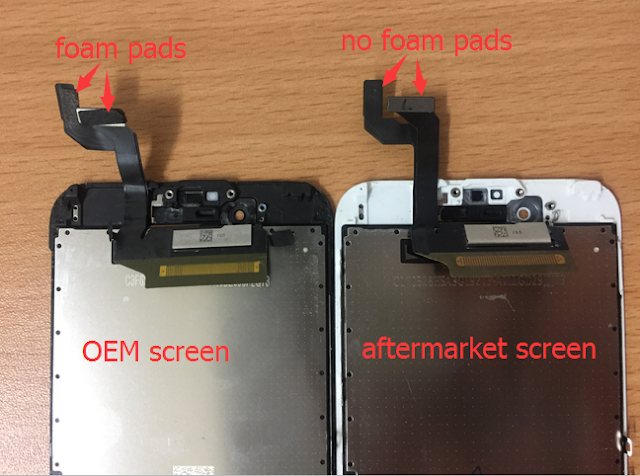
2. Test the flexibility of the flex cable is one of the ways to distinguish the Original flex cable. When you bend the flex cable, the OEM flex cable feels soft while for the copy one, it feels hard and solid.
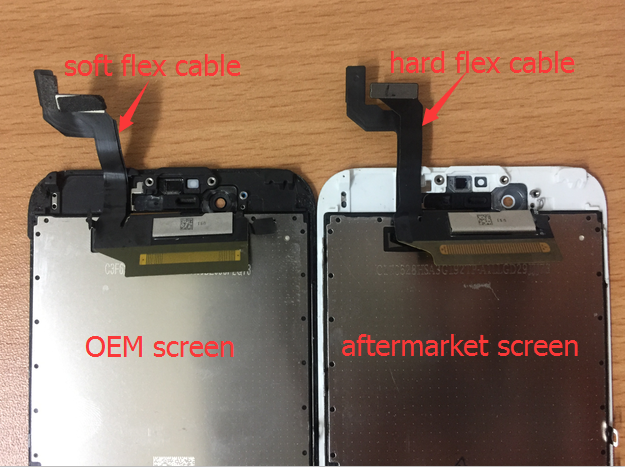
3. Original screens will typically have an Apple Logo on one or both flex cables while copy screens typically don't have a logo or the Apple logo is colored over with a sharpie marker.
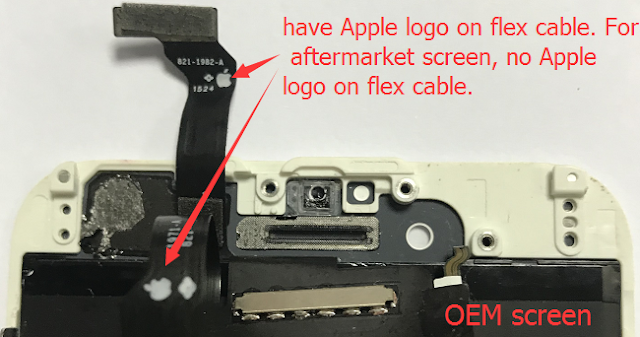
4. There is a matte black sticker placed in the top left corner in Original screens while copy screens will have a glossy sticker or no sticker.
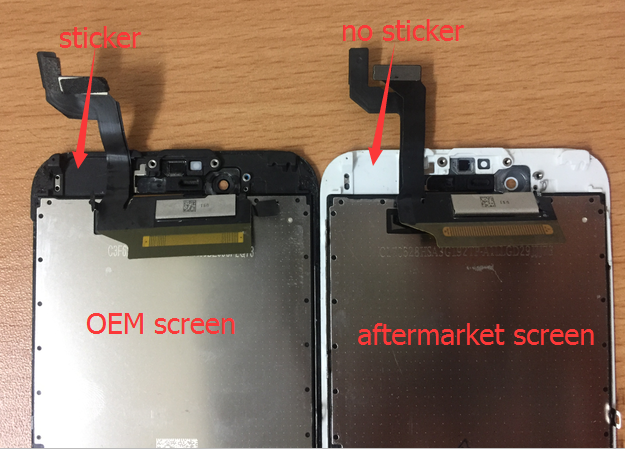
5. The connection place of original screen is golden and smooth, while there is a little red and rough in the connection place of copy screen.
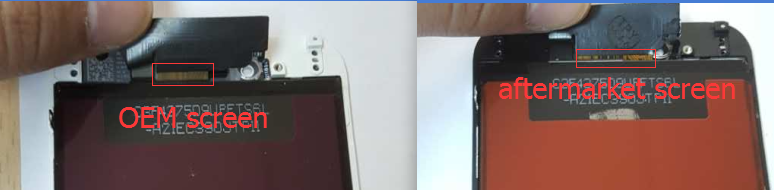
Great Strong mainly buy back OEM LCDs and OEM LCDs that have been refurbished (be changed glass or be changed flex cable). For Chinese copy screens, they are of little value in buyback market, we only pay little for them. We can accept mixed OEM and copy LCD screens, but we don't pay for them if all screens received are Chinese copy screens.
Thanks for your time to read this passage, if you want to know more information about our test standards, please click here.